A few years ago, Twitter decided to stop showing Instagram photos directly in the feed. These days, when you share from Instagram, all you see is a description and a link. And because Twitter is becoming much more image-heavy (tweets with images get 18% more clicks, 89% more favorites, and 150% more retweets*), you want to be able to engage followers with actual photos instead of links.
There is a simple way to set your Instagram account up to automatically share photos directly on Twitter. Create an account on IFTTT.com, then create a “recipe” to post your Instagram photos as native Twitter photos (here is the direct link, or click the image below).
So now, instead of seeing this:
Your Twitter followers will see this:
The great thing is, once you have created this recipe, you can turn it on or off as you want to.
A fun new recipe that I just created last week, is the ability to automatically post Instagram photos to a Pinterest board. You can try that one out here.
Hope these tips help you out! Have you created any other IFTTT recipes I need to know about?
Pssst…you can find me on Instagram here. And on Twitter here. And on Pinterest here.


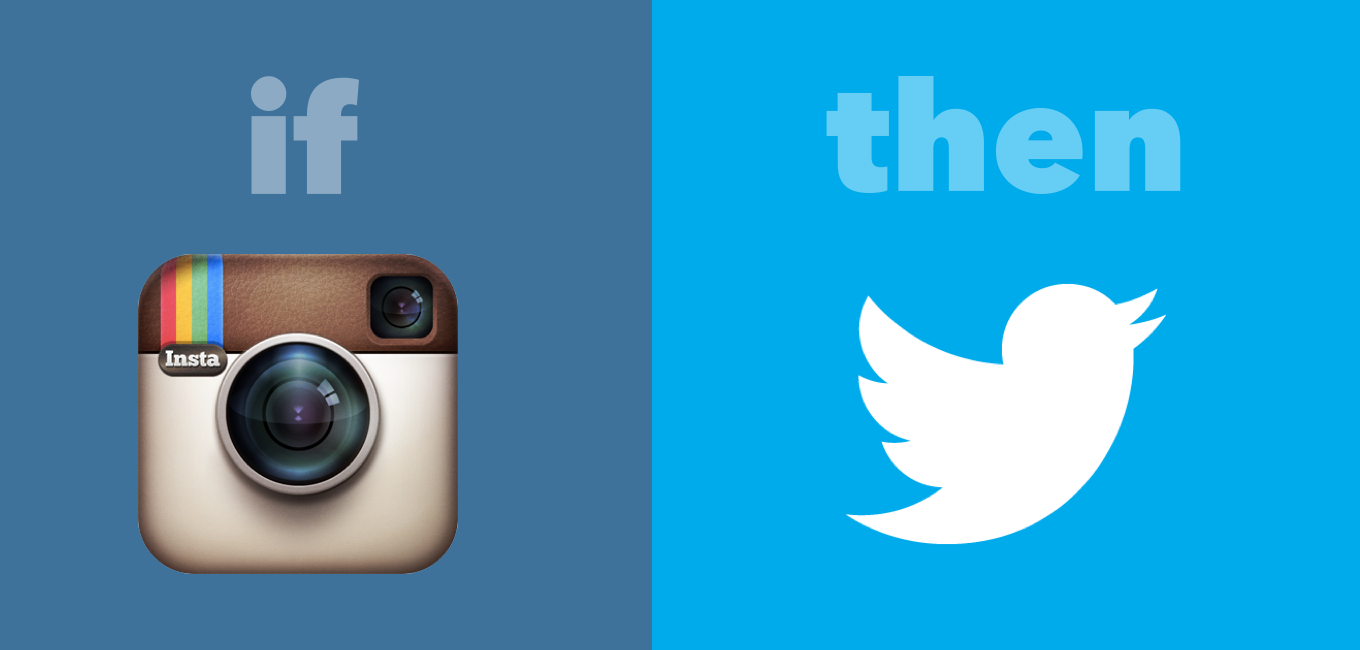
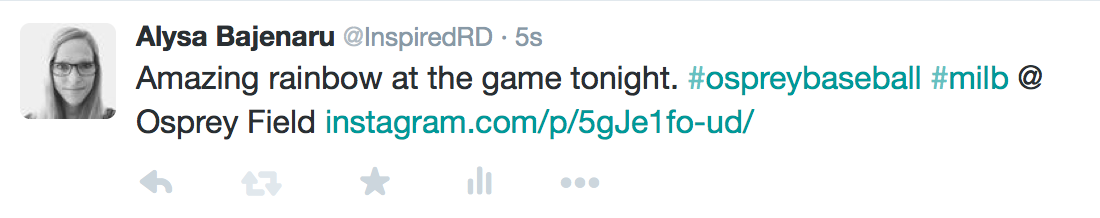

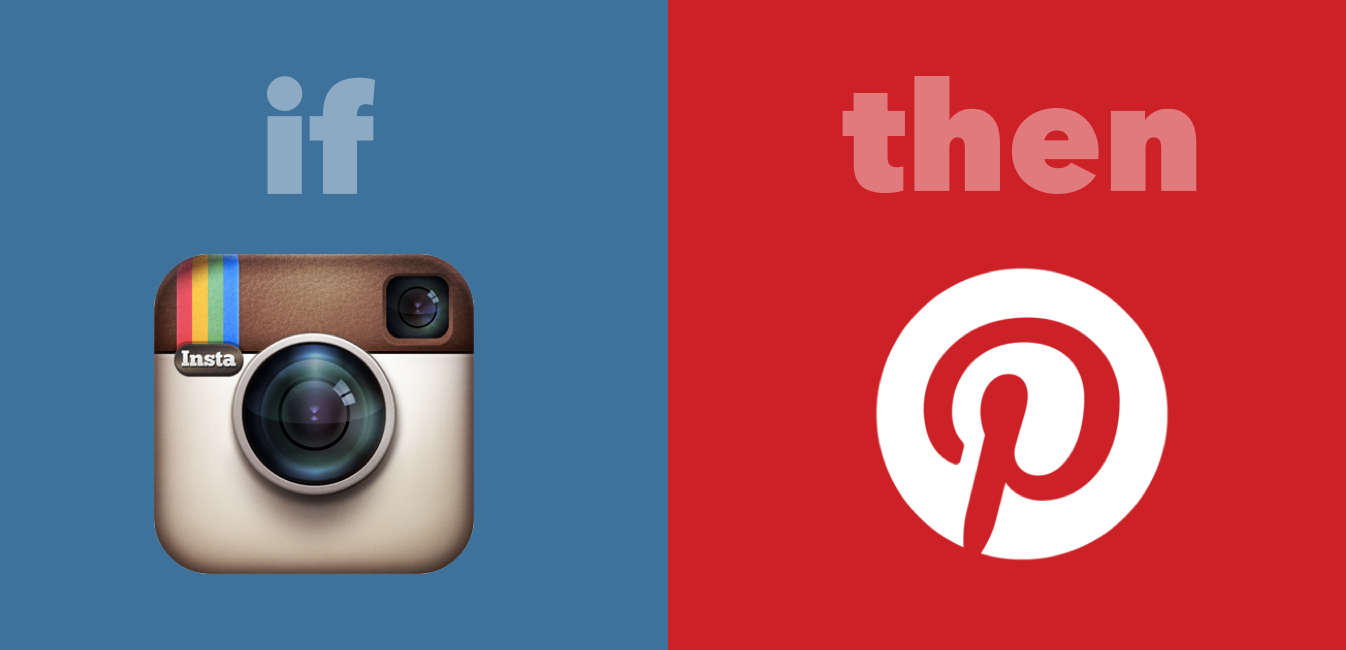
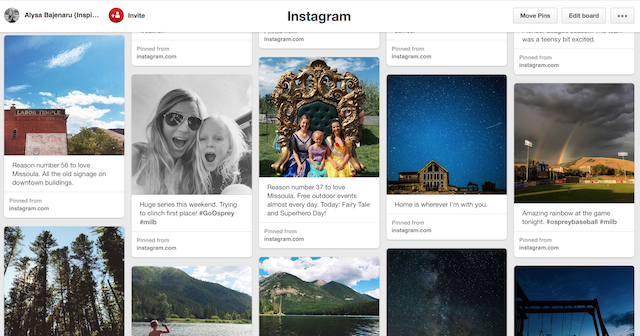
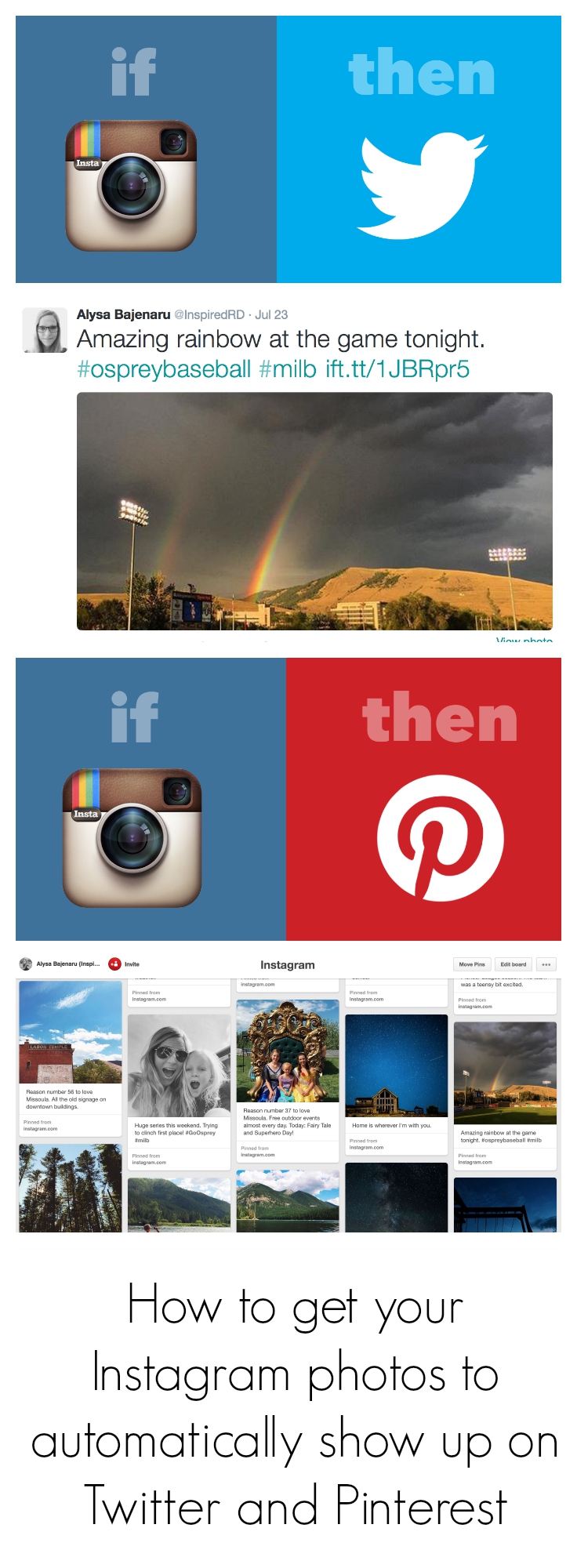
Thank you for the tip!! I’m not the most tech savvy, so this is a big help!!
Love it! It looks like they have a lot of really cool options on that site.
Smart!
Thanks for sharing this tip!! I’ve been wondering on how to do this for ages. I figure.. no one is going to click a link to a picture, haha. I’m totally going to try this!